The drive for mobility is part of the business technology agenda for most companies today. In a business, more types of and a deeper complexity of information is needed. This ranges from capturing documents and data, providing access to documents and data in addition to initiating and processing transactional data in workflow.
The use of mobile devices such as tablets and smartphones make it easier than ever for workers to collaborate and businesses to communicate with staff, customers, and vendors. These devices change the way your company does business. They lead to new ways of working and can make your organization more efficient and more creative thus leading to increased productivity and profitability. Below are some of the key uses of mobile technology where information can be captured, stored, retrieved and processed quicker than ever before.
Kofax Mobile Capture
The Kofax Mobile Capture Platform turns smartphones into information capture devices.
The information capture and image processing technology running on the device can turn large photos into standard business documents and insert those documents into existing or new capture processes. Backend processing can proceed as normal, automatically extracting and validating information from photos and videos taken from a smartphone or tablet, eliminating the need for users to manually enter information. The proven, open platform can support virtually any capture device and advanced analytics providing full visibility into every transaction in and out of the process to enhance the user experience. Now is the time to extend the power of your processes via mobile apps to simplify and accelerate interactions such as onboarding customers, opening new accounts, submitting insurance claims, paying bills and making remote deposits.
Some core features of Mobile Capture are:
- Leverage a single platform to control image processing, data classification and extraction, validation, business rules, exception handling and more.
- Gain full visibility with advanced analytics.
- Promote self-service empowering customers and employees with the ability to interact with your businesses systems.
- Consistent platform to build and deploy customer and employee solutions such as bill pay, remote deposit, customer onboarding, mortgage origination and new account openings.
- Eliminate data entry with automatic data extraction from documents captured as a photo.
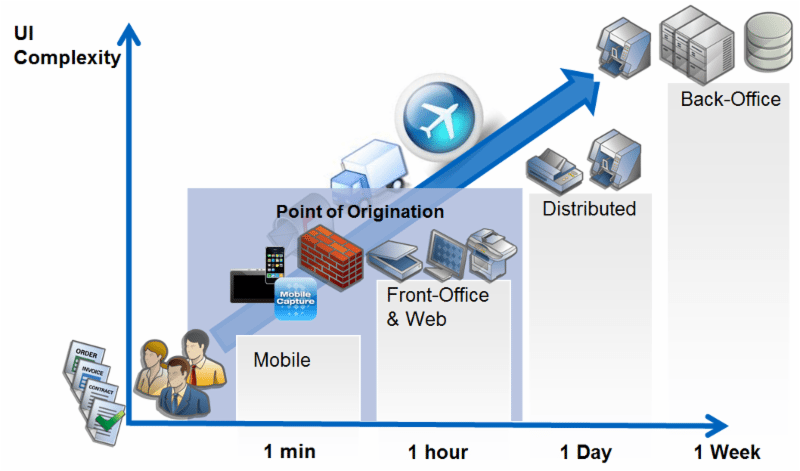
OnBase Mobile Content Management and Workflow
OnBase users are truly freed from their workstation. OnBase makes your content available to the people who need it, wherever they are from almost any device. The OnBase mobile modules allow users to participate in any workflow process in addition to searching and viewing data and documents, creating new eForms to initiate workflows and create new transactions as well as uploading and indexing documents.
Quick access to the workflow keeps important documents and tasks moving through the system, regardless of where the approver is. OnBase Mobile takes workflow and content management global with decisions happening in seconds instead of hours or days. Users can now perform familiar or repetitive tasks without accessing the full workflow interface. Your existing mobile device investments can be easily leveraged with out-of-the-box OnBase access.
OnBase Mobile talks in real time with the OnBase application and provides users with all the tools (data, tasks and documents) required to process any transaction or document. The documents and data are secure (versus being unsecured email attachments) and enforces security just as if the user was in the standard OnBase interface.
OnBase Mobile users will benefit from:
- Integrating mobile devices into existing mission critical workflow processes.
- Data management for legacy applications that can’t be “mobilized”.
- Uploading and indexing new documents or creating new eForms — both of which can get injected into workflow and start new processes.
- Convenient search capabilities to access documents from anywhere.
- Document navigation capabilities to view, zoom, rotate and navigate multi-page documents.
- Other on-document functionality, including viewing document keywords and adding, viewing, editing and deleting notes.
Though smartphones remain the most popular mobile portal, the tablet is quickly catching up. Hyland joins a growing number of companies helping turn the tablet into the next indispensable business accessory. Why? Evolved touch-screen, mobile processor and solid-state memory technology, coupled with access to the company’s software as a service platform, or “the cloud,” turns the tablet into a productivity powerhouse.
OnBase has out of the box applications for the following devices/operating systems:
- OnBase Mobile for iPad
- OnBase Mobile for iPhone
- OnBase Mobile for Windows Phone
- OnBase Mobile for Android
From a smart phone or tablet users can:
- Search for documents
- View documents
- View related documents
- Email documents
- Upload and index electronic documents and photos
- Create new eForms
- View and add notes to documents and eForms
- Participate in workflow review and approvals
- Perform tasks in workflow
- View and modify metadata in workflow
- View documents and notes related to workflow items
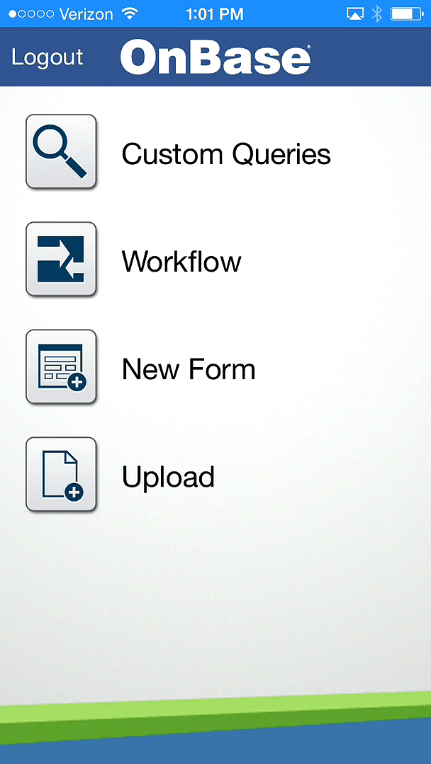
For more information about using Mobile Apps to enhance your capabilities for success, please contact your All Star Software Systems account manager or sales@allstarss.com.



