Integrations
Our customers use various ERP systems to run their businesses. All Star has integrated with these systems to provide document capture, data extraction, workflow validation, and document storage/retrieval capabilities that work in tandem with these ERP systems.
Deltek
Integrating Hyland’s OnBase platform with the Deltek Costpoint enables enterprises to increase efficiency and streamline business processes through a fully integrated content management platform.
The two solutions complement each other by providing users with:
- Greater control of stored electronic files.
- A secure, central document repository to store files, including videos, emails, and scanned images.
- Image-enabling of applications.
- More powerful template solutions.
- Relief from the time it takes to search and retrieve documents and copy paper.
- Better management of forms document-reliant processes.
- Help with meeting important compliance demands through maintaining records management and process controls.
- Management and storage of content in OnBase, plus access to documents directly from your Deltek Costpoint screen – this results in less wasted time spent searching for documents.
- Features that automate approvals, reviews, and tracking.
A number of your business processes can benefit from an OnBase-Deltek Costpoint integration, including:
- Human resources
- Contract management
- Billing
- Requisitions
- Project collaboration
- Invoice automation
Through supporting a broad spectrum of document management solutions and project-based workflow automation, an OnBase-Deltek Costpoint integration can give your staff their day back and enable them to contribute to higher-value tasks.
Oracle
All Star has integrated with many of the Oracle ERP products including Fusion, E-Business Suite, NetSuite, JD Edwards, and PeopleSoft Enterprise.
Integrating Hyland’s OnBase solution with Oracle’s ERP products gives businesses a way to improve customer service while mitigating compliance risks and issues associated with disaster recovery and litigation. By connecting OnBase with Oracle, you can integrate documents in OnBase with their relevant Oracle transactional data without leaving the application you know the best.
Additionally, you will be able to complement Oracle with a workflow tool that is configurable and allows both Oracle and non-Oracle users to participate in workflow processes. Over 300 rules and actions can be configured with transactions accessible even on mobile and from their email. While Oracle's products have workflow, the OnBase workflow can fill the gaps for processes that are difficult to accomplish with Oracle or for processes that include non-Oracle users.
You’ll augment your Oracle ERP functionality with OnBase by giving users the ability to:
- Ensure document security through proper document management – thereby removing concerns about lost files or misplaced documents if someone accidentally deletes or renames them.
- Speed up review processes through automation. OnBase initiates document-centric workflows automatically to cut time spent on multi-department operations by days and weeks.
- Avoid manual indexing and duplicate data entry to eliminate errors and cut costs.
- Provide users with data to make smarter decisions by leveraging multiple attachment options in all kinds of business processes.
- Speed up processes by quickly accessing documents in just one click in Oracle ERP.
Microsoft
Organizations can connect Microsoft Dynamics transactions with corresponding content and workflow in Hyland’s OnBase solution. This integration includes Dynamics AX, GP, NAV, and D365.
As an enterprise information management solution, Hyland’s OnBase connects with Dynamics ERP to help users access tools, functionality, and information in OnBase. Users will be able to view documents, add notes to documents, email documents, and view a document’s history without leaving the Dynamics interface. For example, a user can access an invoice’s related purchase order and packing slip – speeding up processes in addition to giving staff their time back to focus on more strategic initiatives and tasks.
Using this integration, users can:
- Eliminate manual indexing and data entry.
- Enjoy faster business processes with one-click access to the documents they need in Dynamics ERP.
- Use multiple attachment options to access all resources and content.
- Initiate new workflows using eForms or workflow times acting on Dynamics data.
In addition, OnBase can take transactions from Dynamics and inject them into a configurable workflow where over 300 rules and actions can be configured to route the transaction and give users the ability to take actions on the transaction. Adding data to the transaction, adding supporting documents, and approving or denying a transaction are some examples. OnBase can even make these transactions accessible on mobile and have users interact from their mobile devices or their email. The power of OnBase is the configurability of the workflow and the integration to make projects like these configurable versus custom-coded.
SAP
Integrating your SAP system with Hyland’s OnBase information management and automation platform, seamlessly integrates document management, workflow, and case management with SAP. Integration options include SAP ECC, SAP S/4HANA, SAP Ariba, and SAP SuccessFactors. With the integration, your organization will see:
- Reduced document storage costs and labor involved in maintaining paper files.
- Automation significantly improves manual processes that rely on data from SAP, such as information routing and data entry.
- The ability to directly link SAP-based transactional data to content such as vendor contracts or invoices.
Users can access documents including vendor contracts and remittances, check images, invoices, and more – directly from SAP – using the OnBase Integration for SAP ArchiveLink. This ability gives staff an instant way to access the information they need to provide superior customer service, manage processes, and make the right decisions. They will enjoy the benefits of:
- Cut costs by eliminating manual indexing and data entry.
- Faster business processes with one-click access to the documents they need in SAP.
- Multiple attachment options to access all resources and content.
- New workflows using eForms or workflow times acting on SAP data.
The OnBase-SAP integration helps you accelerate your business processes and eliminate the manual work that bogs down your staff.
At All Star Software Systems, we have decades of experience helping organizations both big and small integrate content, data, and processes through the OnBase-SAP integration.
Workday
If you’re using the Workday financial management solution, you have the opportunity to greatly improve your accounts payable operations by connecting Workday to Hyland’s OnBase software.
Hyland’s OnBase solution connects to your Workday financial management software to guarantee that information flows among your systems. When data is stored in siloed systems, your business units don’t talk to each other and remain inefficient. But the OnBase-Workday integration introduces AP automation to your workflows – enabling capture, connection, and access to data and documents.
Those three necessary elements for AP automation mean your content stays easily accessible from Workday and in sync with both solutions. You can configure automation in Workday for each of your processes without disrupting operations. Ultimately, your AP department sees better consistency, efficiency, a reduction in manual work and better visibility across the board.
Using the capture, connect, and access components, your invoices turn from high-volume sources of manual labor to robust sources of important data you can use to understand transactions better. No longer are your AP employees burdened by tedious, manual invoices processing. Instead, they easily manage invoices through the AP automation for Workday integration.
The solution supports better decision-making throughout your invoicing and payment processes and reduces cycle times through intuitive document access, bi-directional integration, and efficient, timely capture.
OnBase streamlines the secure management and capture of essential business content while Workday manages AP transactions and related data. The two are a natural pair, and the resulting OnBase AP Automation for Workday gives users a complete view of all relevant data with far less manual work.
If you’re interested in how to transform accounts payable through OnBase AP Automation for Workday, contact All Star today. We have decades of experience integrating OnBase with ERP products including Workday.
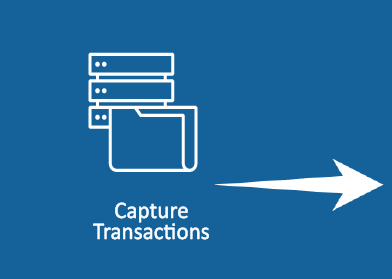
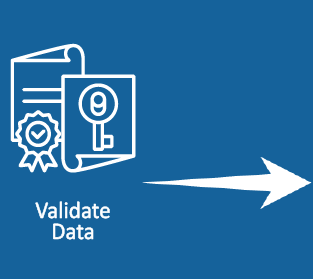
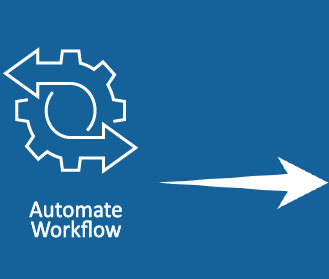
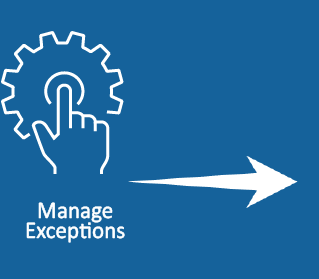

Related Posts

Why Hire a Business Process Automation Company in 2024?
As organizations scale, they eventually run into two problems that automation can solve. First, it’s typically difficult to truly scale with manual operations alone. Using manual processes to complete repetitive work hinders productivity, efficiency, and profitability. Second, the amount of data organizations continue to bring in — as a natural byproduct of working in the […]