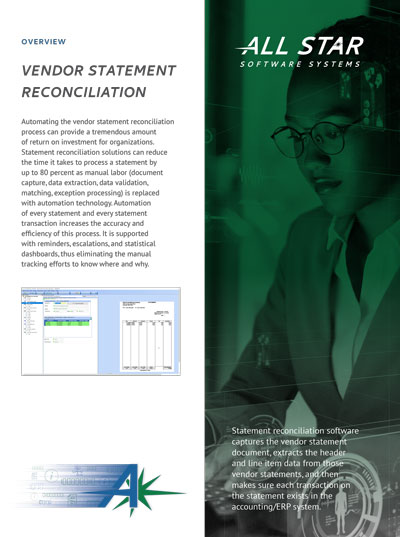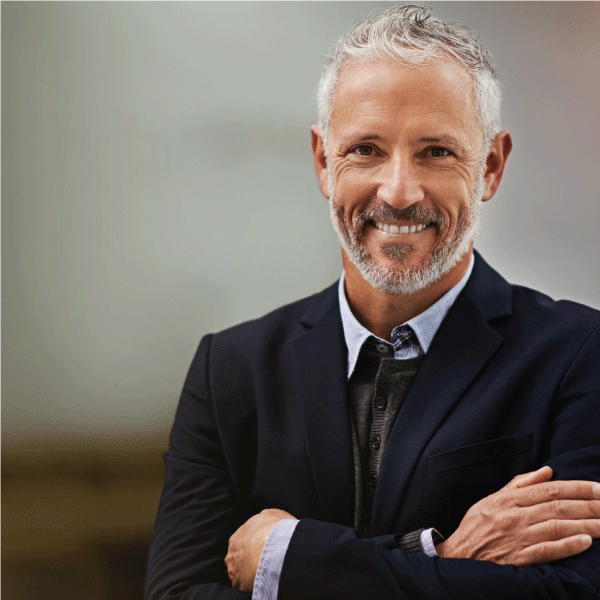
Vendor Statement Reconciliation Software
A vendor statement reconciliation solution exists to identify these discrepancies so that users only work on the transactions that don’t match or exist instead of manually checking each transaction on the statement.
It's not just about AP Invoices
Our Vendor Statement Reconciliation will help
Many AP departments start with a solution for AP invoice capture and automation. That same technology can be used to capture your vendor statements and automate the reconciliation of those transactions against your ERP system. At the end of each month, the business receives statements from the vendors where the line items represent invoices and/or credit memos from the statement date range. Vendor statement reconciliation software captures the statement document, extracts the header and line item data from those vendor statements, and then makes sure each transaction on the statement exists in the accounting/ERP system. No more work is involved for transactions that do exist. For transactions that aren't found, exception queues can be used for AP user interaction or even a simple email sent to the vendor requesting the missing document may suffice.
Call Us: 888-791-9301
High level steps performed
How Does Vendor Statement Reconciliation Work?
Capture statements in paper or electronic format.
Extract header and line item data from the statements without using templates.
Data is used to index the statement for easy storage and retrieval. Data is used to automate the matching of statement line items to the transaction in your accounting/ERP system.
Exception queues allow users to manually review the transaction in question and take appropriate action with the vendor. The main question answered is: Why does the AP invoice or credit memo exist on the vendor statement but is not in our accounting/ERP system?
Within the workflow, users can add notes pertaining to the actions performed, work on task lists related to each transaction, view the supporting statement document, and share information internally or externally as required.
Dashboards with graphical elements can be viewed or shared to easily see the status of matches or exceptions. Users and managers with the appropriate rights can drill down to the transaction and its supporting document, notes, and tasks – directly from the dashboard.
Better accuracy.
Captured quicker, more accurate, and swifter data entry, identifying the exceptions, and tracking missing transactions enable you to stay on top of payments and credits and keep a tighter and compliant record of transactions. Visibility into this information contributes to significant and repeatable gains in financial health.
Increased efficiency.
With employees freed from manually reconciling your vendor statements, they can contribute in more strategic ways to better your financial operations. You’ll no longer need to have employees manually enter data, match data, track down documents, make calls, physically fax, copy, or re-file the documents.
Related Posts

Three Ways to Streamline Invoice and Credit Memo Reconciliations
Processing vendor statements is both a notorious time-suck for businesses and one of the most crucial operations to make error-free. Vendor statements include details relating to invoices and credit memos within a certain timeframe. The accounts payable (AP) department has to manually reconcile this data by matching the data on the statement to the data […]