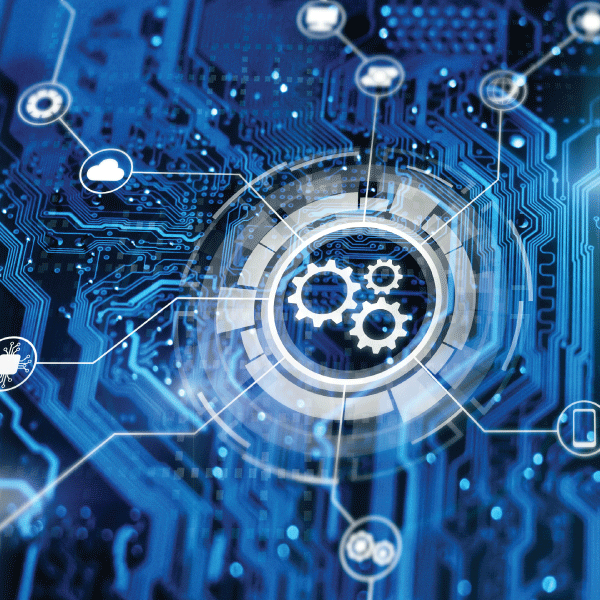
Products
Our family of products intelligently and securely integrates your content, data, and processes to transform the way you work. Build a more connected, user-friendly information management and automation solution designed for the world you work in today that will set you up for the future. Learn more about our products below.
Workflow
All Star’s workflow solution offers a point-and-click configurable tool that allows you to quickly automate your business processes without the need for custom coding. Once a document or transaction is received, a process is triggered that then accelerates the business cycle, automatically sending the documents to the right employees and ultimately eliminating around 90% of the total processing time. Employees are then notified of any pending tasks, forcing them to prioritize these transactions. This easy-to-use interface is available to users through the web, ERP, mobile, dashboards, and more, so they can use it wherever they feel the most comfortable. Mobilizing a workflow is as simple as checking a box in the configuration of that workflow.
Case Management
Case management refers to the work involved in processing the content, data, and procedures of a case, including recording, monitoring, and analysis. A case can be a problem that needs resolving, a service request your business must fulfill, or the process of conducting an investigation. Case management work is distinguished from other business processes by the singularity of the cases themselves — since each case is different, the work involved is not typically repeated, and a repeatable workflow is not the best technology to apply to this type of transaction.
Robotic Process Automation
RPA is a technology that enables a business to configure software to execute processes by emulating and incorporating how a human would interact with digital systems. RPA allows businesses to automate repetitive, menial tasks that – in older processes – required employees to move among systems and manually input data into various sources. With RPA, businesses can automatically obtain and integrate data from applications, portals, and websites to streamline their digital-content processes.
Eliminate Data Entry/OCR
Data transformation technology in concert with document capture and robotic process automation (RPA) technology automates and accelerates document processing – enabling businesses to reduce labor costs, increase productivity, and push speed and accuracy. The solution removes the need for manual document classification, separation, and extraction by automating those tasks. It accurately sorts paper and electronic documents and passes that content to your core business applications. Data transformation is a cornerstone application to both the intelligent automation and digital transformation concepts sweeping our globe with change. Without the need to manually enter data or capture the right data from documents, your employees can work on other essential items and workflows operate more efficiently.
Document Management
Document management software stores documents that have been captured and indexed according to rules, record management guidelines, and retrieval needs set by your organization. The document management system functions as a central repository for the accumulated information. It is easily accessible through your line of business applications, a web-based interface, or through an internal or external portal.
Document Capture
Document capture – also known as data capture or information capture – enables organizations to process incoming documents and data and transform them into usable information. It’s a solution that speeds up the management and processing of paper and electronic documents while allowing the user to properly index and deliver the right information to the right repositories or line of business applications.
The technology is flexible and scalable – enabling users to create definitions and rules for where and how documents are captured and indexed. It can work across multiple locations for any size business that typically uses manual-based processes for managing large volumes of documents. Using document capture, businesses can significantly reduce retrieval costs while adhering to regulatory and compliance requirements. Users can capture documents and turn them into data from anywhere at any time on a global scale.
Enterprise Fax Solutions
Enterprise fax is a bi-directional software application that can address incoming and outgoing faxes. Historically, on-premise fax solutions have been the most popular way to process faxes – requiring hardware and software to operate. While on-premise fax is still considered by many to be the most reliable, scalable method of faxing, hybrid and cloud solutions have emerged that give on-premise a run for its money. Hybrid fax enables a business to deploy an enterprise fax system with virtual servers and cloud services to enjoy increased operational efficiency and high-availability faxing capabilities. Cloud fax enables businesses to eliminate phone lines, software, and hardware systems to send and receive faxes from email. You can receive faxes with a local or toll-free number, as PDFs or TIFF files, and attach and send faxes with email integration.
Scanners
All Star Software can provide the scanner hardware solution your business needs to properly capture data and document images in a time-efficient way. Whether you need a centralized system that can capture 100+ pages per minute or you need to provide multiple smaller scanners to individual workers, All Star Software has decades of experience to deliver the right hardware. We specialize in offering Fujitsu scanners as our experience leads us to see that Fujitsu is unmatched in the imaging technology world – especially when it comes to customer support. In addition, All Star Software has various software solutions that can enhance the use of the scanners for document capture, data extraction, document management, and workflow automation within your business.
All Star can customize business automation process to fit your needs
Capture Transactions
Validate Data
Automate Workflow
Manage Exceptions
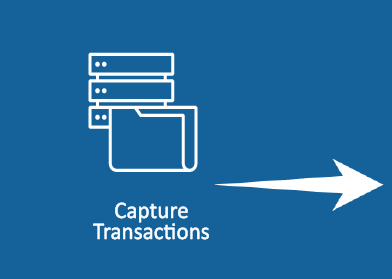
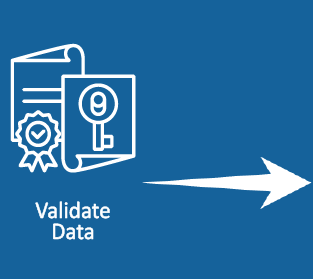
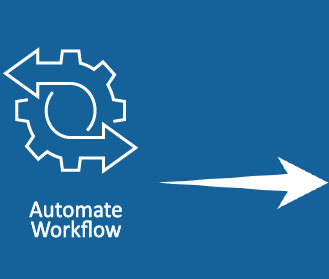
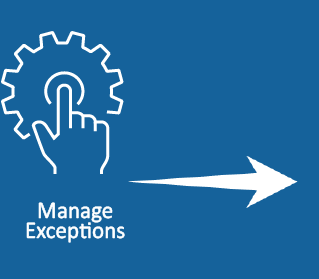

Related Posts

Why Hire a Business Process Automation Company in 2024?
As organizations scale, they eventually run into two problems that automation can solve. First, it’s typically difficult to truly scale with manual operations alone. Using manual processes to complete repetitive work hinders productivity, efficiency, and profitability. Second, the amount of data organizations continue to bring in — as a natural byproduct of working in the […]













