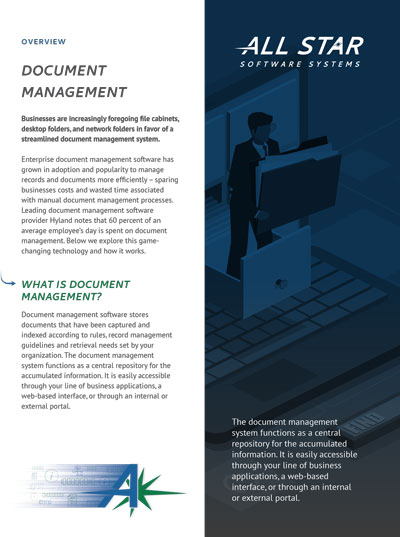Document Management
An enterprise document management system makes documents and data easily retrievable and immediately accessible from a centralized location. Once retrieved and given the appropriate rights, users can view history, send to email, add notes, add to workflow process, send for electronic signature and much more.
60% of an average employee's day is spent on
Document Management
Businesses are increasingly foregoing file cabinets, desktop folders, and network folders in favor of a streamlined document management system. Enterprise document management software has grown in adoption and popularity to manage records and documents more efficiently – sparing businesses costs and wasted time associated with manual document management processes. Leading document management software provider Hyland notes that 60 percent of an average employee’s day is spent on document management. Below we explore this game-changing technology and how it works.
Call Us: 888-791-9301
There are three containers of
Document Management:
Transactional.
Transactional document management is the automation of information received or sent out that typically require multiple reviews and approvals. A document management system will help an organization capture documents and data, automate the approval and exception processing, populate a line of business system with the approved data, and retrieve the documents and historical audit trail of the document at any time in the future.
Collaborative.
When multiple people need to provide input, edits, and revisions to a single document, this process is collaborative document management. The system will facilitate the collaboration process in which multiple rounds of changes to a document need to be reviewed and approved by various people. The software will keep track of comments, message threads, and all changes in real-time.
Contextual.
Contextual document management will organize and update content within its web-based context. For example, suppose a business is updating its company policy posted on various parts of an intranet. In that case, the system will automatically update the relevant sites with the updated policy once it’s altered and approved.
Features of Document Management:
Critical Security
The business rules and record management policies set forth for the document management system mean only those allowed to view documents can do so. Document management ensures that the right people have access, editorship ability, and approval abilities so network administrators rest easy knowing data is secure. Additionally, there is security protocol around what actions can be performed on those documents once you have found them.
Storage and Retrieval
The business also sets rules for how long documents are stored and where they are stored, so key information captured during data entry has automatic retention requirements placed on it.
Ease of retrieval is at the core of document management. Users need to be able to find the documents quickly, easily, and with a result list that makes it easy to decide which document to view. Too much index data or too little index data can cause the system to be inflexible and frustrate users.
Retrieval can be in the form of a Google type search for simplicity, or it can be much more granular for power users – allowing them to select multiple document types and enter data into multiple fields for searching, sorting, stacking, and filtering on a results list. Index data can also be used for reporting as the columns of data on a result list can be exported to Excel and shared via email.
The index data can also be used to build a virtual file folder structure for users to navigate through. Vendor folders with a PO folder underneath that include POs issued to the vendor and all related documents can be configured using the index data to build the folder structure instead of manually building and maintaining that folder. Many users still like to use the folder approach and being able to do that without manually creating and maintaining the folders provides huge benefits for the users retrieving and also for the administrators who have to maintain the system.
Lastly, retrieving documents from within your ERP system or system of record provides users with the documents based on the data being viewed on the screen. When a user is looking at an invoice or a purchase order, users can click a link or press a hot key and the system will produce a result list based on all the documents related to that transaction.
Versioning
A user with the appropriate rights – as designated by the business – can retrieve and modify documents. Document management software ensures no changes are lost, and it preserves major or minor versions, so revised documents can go back into the system as new versions.
Workflow
One of the biggest benefits of document management software is its ability to appropriately route documents through a workflow designated by the business. With rules in place, the system will automatically route a document to the right person through a workflow. Using rules-based routing or decision-based routing, documents will either be routed based on information associated with the document or routed based on a user deciding who it goes to next. Every instance in this workflow is tracked in the system, so when it comes time to supply audit materials or compliance accountability, these motions and actions are on record.
Curious About
Document Management for Your Business?
With the right document management system in place, your organization will realize new efficiencies by freeing up employees from manual document management processes. If you think your business could benefit from a more streamlined workflow and secure content management, contact All Star Software Solutions today. We’re experts in helping businesses like yours transform their document management.
Blog

The Five Most Meaningful Benefits of Document Management Software
As businesses digitally transform certain aspects of operation, they gain efficiency and productivity over their older, manual operations. One major operational change that saves businesses significant time and money is moving document management processes to a digital system. While the paperless office is a myth, every business needs secure ways to organize information, files, and […]
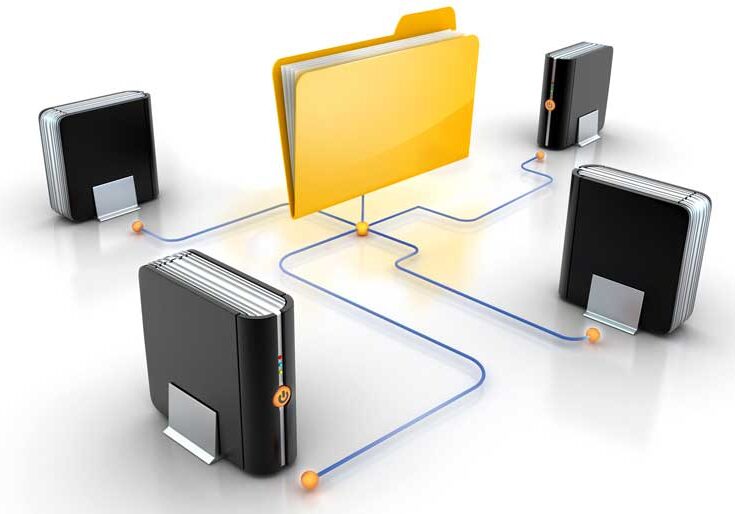
SharePoint Document Management Best Practices
As businesses increasingly look for ways to offload manual processes that bog them down with time and labor, document management is one of the first solutions they consider. Going paper-free has a multitude of advantages from improved efficiency to better organization, thus implementing document management is a logical step for any business. Microsoft’s SharePoint is […]