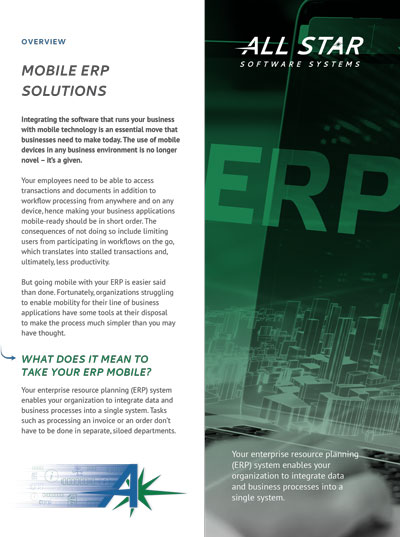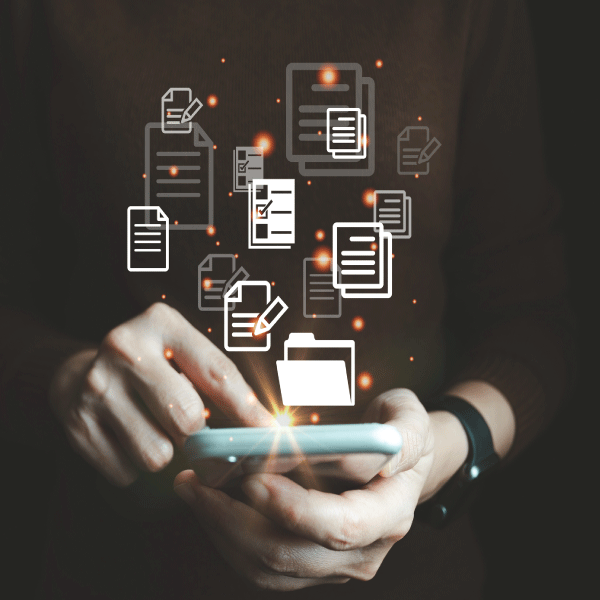
Mobilizing ERP Systems
Integrating the software that runs your business with mobile technology is an essential move that businesses need to make today. The use of mobile devices in any business environment is no longer novel – it’s a given. Your employees need to be able to access transactions and documents in addition to workflow processing from anywhere and on any device, hence making your business applications mobile-ready should be in short order. The consequences of not doing so include limiting users from participating in workflows on the go, which translates into stalled transactions and, ultimately, less productivity.
Integrating mobile technology that runs your company
Mobilizing ERP Systems
Your enterprise resource planning (ERP) system enables your organization to integrate data and business processes into a single system. Taking this system mobile means giving your employees the ability to initiate or participate in workflow regardless of physical location and the ability to interact with real-time or near-time data. You’ll also be able to easily view and interact with data from mobile devices to make decisions in seconds and facilitate better communication among vendors, customers, and coworkers.
Taking your enterprise applications mobile starts with implementing an easy-to-use, configurable, data-driven case management software. With this tool, you’ll be able to create any kind of data structure with any attributes you want to surface to mobile users. These data structures can replicate your ERP data while simultaneously including other external data fields to be used for additions and updates to the transaction based on the capabilities of your ERP system. You’ll enjoy a configurability factor – allowing you to implement these mobile application solutions with little to no custom coding.
Call Us: 888-791-9301
Taking your ERP mobile activates
several benefits for your business
Features and Benefits:
- Workflow status sent out via email, web or mobile device
- Users can review, approve, reject or update transaction
- Users have access to supporting documents and tasks based on their security rights.
- Fills the gaps and adds value to your existing investment in ERP
- Quicker and simpler with a configurable tool.
- Configurable case management is the tool that can provide flexibility and functionality that complements your ERP system in a fraction of the time.
Going mobile
Realize the reality of collaboration
You’ll see improved employee productivity, the ability to deliver better customer service, more accurate data capture, and faster processing times. These speedier, more efficient interactions and transactions all lead to a competitive advantage. Without technical blockages that prevent the seamless communication of your employees to each other and customers, your business has room to grow. Configurable case management is the tool that can provide flexibility and functionality that complements your ERP system in a fraction of the time.
Interested in taking your ERP system mobile? Schedule a demo with All Star Software Systems today to realize a new reality of collaboration, workflow process, and productivity for your business.
Blog

How to Improve Automation with ERP System Integration
Businesses using enterprise resource planning (ERP) systems are starting to discover that in order to truly maximize their investment in ERP, they need additional integrations. That is not to say ERP systems as they exist are sub-par, but rather ERP, in general, has been challenged as businesses attempt to add functionality in front of or […]