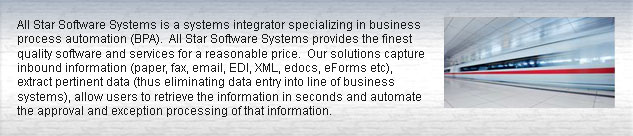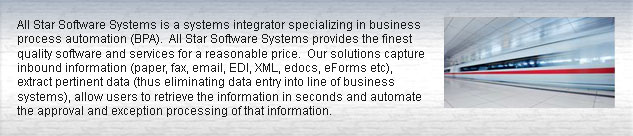|
Company Announcements
|
|
All Star kickoff was held this quarter and announced a 75% increase in sales over the previous year. All Star continues to keep its focus on their core values:
- The best software and services for a reasonable price
- Systems are sold, implemented and supported by people who have a passion for success
- Unparalleled level of detail
- Winners do what others don't want to do or only talk about doing
All Star honors our first 10 year employee – Scott Sagendorf, Manager of the Customer Service Group. Scott has been a pillar of the company for the past decade. His experience and leadership will continue to improve the way All Star provide technical support, upgrades, installs and maintenance visits.

|
|
Support Announcements
|
- Kofax Capture 10.1
- Fix Pack 1 – Released on 1/23/2014
- KTM 6.0
- Fix-RA0429 – Released on 2/17/2014
- Fix-RA0447 – Released on 1/31/2014
- Fix2419 – Released on 1/16/2014
- OnBase 13
- Service Pack 2 – Released on 1/27/2014
Release Notes Download Information:
Some items of interest in OnBase 13 SP2 include:
- 300+ changes completed
- Firefox 24 ESR Support
- IE11 Support
- Subscription Server now lets you change the order in which rules are run {alignment}
- Integration for Nuance CAC (Computer Assisted Coding)
- Digital Signatures now allow you to assign certificates to the "local machine store" {alignment}
- Improved Scan Queue configuration
- Enhanced Archive Services for Microsoft® SharePoint®
- Enhanced Integration for Microsoft Office 2013
- Enhanced Data Capture capability - Enhanced Intelligent Capture capability
- Enhanced Unity Client and Unity for Work View - Enhanced Workflow Studio
- Enhanced Release of Information
- Improved Integration for Epic
- Improved Medical Pop capability
- Improved Unity Forms capability
|
|
Product News
|
|
Top-Five U.S Bank Makes Million Dollar Investment in Kofax Mobile Capture
Click here to read more
Canon U.S.A. Announces Mobile Scanning App for Home and Office Users
Click here to read more
2013 AP Automation Study (PDF)
|
|
From Our BLOG
|
|
Huge Cost and Time Savings when Implementing AP/AR Solutions
Sticking to the old ways of Accounts Payable "AP" processing continues to cost both a great deal of time and money. In fact, recent reports show that transferring invoices around a cycle can last up to 20 business days! Likewise, the problem Accounts Receivable "AR" department's face is longer collection periods for money owed. In today's environment most people agree that saving time and money are crucial factors that need to be improved in order to operate efficiently. Employees in both AP and AR departments state that maximizing performance by using cost effective solutions is their main goal.
One of the reoccurring issues managers are asked to fix in today's environment is saving money and streamlining business processes. Every company wants to move faster and be more productive while saving on overhead costs. Organizations that have implemented automated AP / AR solutions are finding it leads to faster invoice processing times, easier to use approval systems and rapid cost savings. Business Managers can actually track their savings down to the invoice. In a recent study, users reported an average savings per invoice processed of 50%! Now consider a company who averages 5,000 invoices per month at a cost of $10 per invoice with just a 33% savings . This would amount to a savings of $200,000 in over the course of just one year. Even with these numbers being accurate there are still many doubters and companies who are hesitating to automate their AP/AR systems.
It's very crucial for companies and IT departments to evaluate the importance of implementing AP/AR automation solutions within their businesses. Organizations need to understand the cost and time associated with their current processing environment and the amount of invoices they process on a monthly or yearly basis. In addition, they should understand the complexity of their current solution compared to how easy it would be operating a system using today's technology. Only in implementing a solution will you truly understand the huge savings and what it feels like to Accelerate your Business processes. For help on choosing the correct company to provide business automation solutions check out one of All Stars previous blog titled "Things to Consider when choosing an ECM Partner".
Published By: Shane Hardy
All Star Software Systems LLC
|

|
All Star Software Systems, LLC
Middletown Business Park
440 Smith Street
Middletown, CT 06457
860 613 1500 - Phone
860 613 0519 - Fax
inforequest@allstarss.com
www.allstarss.com
|
|
 |

|
Welcome
|
|
All Star created the 2014 Q1 Accelerator Newsletter to keep our customers informed and up to date with not only All Stars latest news but current news from the industry. We hope you find the content not only informative but also interesting.
Our goal is to help companies ACCELERATE their Business Processes. Our solutions capture inbound information, extract pertinent data, allow users to retrieve it instantly, and automate the approval and exception processing of that information!
Check out our new web site below!
Home | Products | Solutions | Services | Technology Partners
|
|
Product Spotlight
|
|
Kofax Analytics for Capture
Kofax Analytics for Capture provides optimized out-of-the-box dashboards focused on elevating the visibility into the effectiveness of your capture solution. More importantly, Kofax Analytics for Capture delivers interactive views into system performance, accuracy and productivity to better enable administrators to report on the effectiveness of their capture solution and improve overall system throughput.

With Kofax Analytics for Capture providing real-time information through interactive web-based dashboards you can:
- Review the number of batches and documents currently in the system. With a single click, filter the number of batches and documents by batch class and quickly identify any bottlenecks in the process. This helps make quick decisions to assign staff accordingly.
- Evaluate productivity statistics of your teams. Drill-down into the number of batches, documents and pages processed per hour, per day, per month or per year per team or per business process.
- View accuracy metrics between extraction and validation to identify possible improvements. Drill-down to field level to identify low confidence fields that cause manual corrections and help to set the right actions to improve the capture process quality.
- Gain critical insight into all aspects of your capture solution including performance, accuracy, and costs.
- Benefits of Kofax Analytics for Capture
- Uncover real-time trends of your processes to make timely decisions.
- Empower business users with self-service interactive web-based dashboards to provide process and business insight without the need to involve IT to build new reports or adjust database queries.
- Adjust dashboards on the fly and share with anyone.
- Easily access and consolidate data from multiple Kofax Capture™ installations and apply security roles to protect data accordingly.
|
|
Solution Spotlight
|
|
Shipping Dock Solution with OnBase Signature Pad
Onbase is the go to solution for automating Accounts Payable and other paper intensive business processes. The Onbase signature pad interface is less well known but can allow you to automate an area of your business you may not have considered before, the shipping department. A large food distributor recently partnered with All Star to create a loading dock solution using On Base's signature pad interface to streamline processing of the lading bills associated with their frequent shipments.
The shipping process hadn't changed in many years. A truck driver would arrive at the loading dock and give their carrier name and trailer number to the shipping clerk. The shipping clerk retrieves the bills of lading from the ERP system and prints three copies. In the world of LTL (less than truckload) freight this could mean up to 20 bills of lading for a single trailer. The driver would then have to sign each bill leaving a copy with the clerk to scan back in to the ERP system to mark as shipped.
The new solution takes advantage of the Onbase Signature Pad interface delivered through the Onbase Unity Client. The client's ERP system exports the Bills of Lading to a network share in PDF format that Onbase can access. Once the PDF's are automatically indexed they enter the shipping workflow. The driver still arrives and gives his carrier and trailer number to the clerk but it is now a search inside of Onbase. The bills are displayed on a large touch screen display for the waiting driver as PDF files ready for signature:
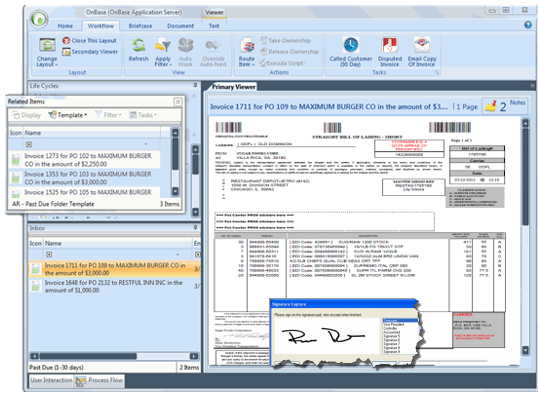
The driver can then review and sign all of the PDFs for his/her trailer. All of the features of the OnBase client will be available, such as viewing, scrolling, zooming, etc. while viewing. Once reviewed, the driver will sign the PDF document using their fingertip or stylus and then press accept. This will save the signature directly into the PDF form inside of OnBase.
Signature Pad Interface
Once all required documents have been signed the shipping workflow prints only the copies required for the driver. A copy of the signed documents are stored in the OnBase system for future retrieval if needed. The ERP system is updated to mark the bills as shipped.
Key Benefits
The new process is faster. It eliminates extra printing and scanning. Drivers like it because they are on the road more quickly and the distributor benefits by being able to move out more shipments. This system can be easily customized to meet your company's process. Contact your sales rep if you would like to discuss how All Star and Onbase can modernize your loading dock.
|
|
Integration Spotlight
|
|
Integrate Content Management with ANY application
The OnBase enterprise content management (ECM) suite has integrated with more than 500 different line of business applications with no time or money spent on custom coding, making it one of the easiest and fastest ECM solutions with which to integrate.
The OnBase Application Enabler tool provides a seamless, easy-to-use integration with your business applications with literally just a few mouse-clicks. Instead of weeks or months, most customers complete integrations in a matter of hours. And because there is no custom coding needed, you can upgrade your other business applications without worrying how it will affect OnBase.
Don't let the simplicity fool you. Application Enabler is about more than just retrieving documents. OnBase can automatically fill out E-forms, index documents, launch workflows, print barcode cover-sheets, and dynamically compose documents (such as offer letters and policies) and more.
For more information on integration with OnBase, see: http://www.hyland.com/en/product/onbase/integrate.aspx
|
|
Closing Remarks
|
|
We hope everyone enjoyed the first newsletter of 2014 and was able to get something useful out of it. Our goal with the updated website, newsletter, social media pages and blog is to keep you informed by providing information you may need and to open more lines of communication. We will continue to provide our quarterly newsletter throughout the year to keep you updated on the products and solutions you are using, and to make sure you are familiar with the latest and greatest the industry has to offer!
Please feel free to contact us if you have any questions about the information in this issue.
Thanks again for your continued business and we look forward to talking in the near future.
Thank You!
All Star Software Systems
|
|